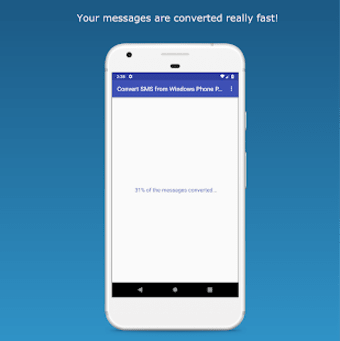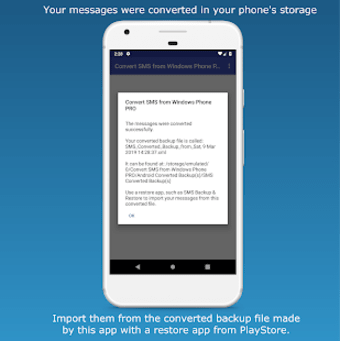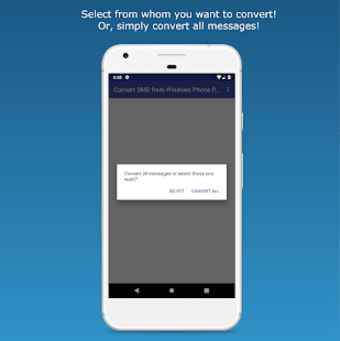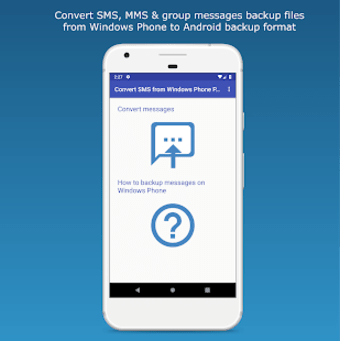Convert SMS from Windows Phone PRO: Review
Convert SMS from Windows Phone PRO is a utility tool that helps you transfer MMS, SMS, and group messages backups from Windows Phone to Android devices. It converts Windows Phone backups into Android backup files, which can then be transferred to your Android phone's messaging storage.
The app is easy to use and supports both MSG and PDU formats for MMS. It also automatically validates invalid MSG exported files by Windows Phone. The app doesn't ask for internet permission, ensuring your data remains private.
To use the app, export your MMS or SMS messages from Windows Phone using the contacts+message backup app for devices without an SD card or the contacts+message or Transfer my Data app for devices with an SD card. Then, copy the exported files to your Android phone via USB, cloud, etc. After opening the Convert SMS from Windows Phone PRO app, allow the necessary permissions and tap Convert messages.
The app will search for the files and list them out if there are more than one. You can then choose to select from which numbers to convert or convert all. Wait until the conversion is complete, and the name and location of the converted backup file will be displayed in a dialog. You can then use a Restore message app to import from the converted backup file made by this app.